What’s a Cricut Joy? Should I buy one?
Have you heard about the brand new mini cutting machine called Cricut Joy? Are wondering if you should buy a Cricut Joy? In this post, I will answer all of your questions plus give my unbiased opinion on whether or not the Cricut Joy is worth purchasing.
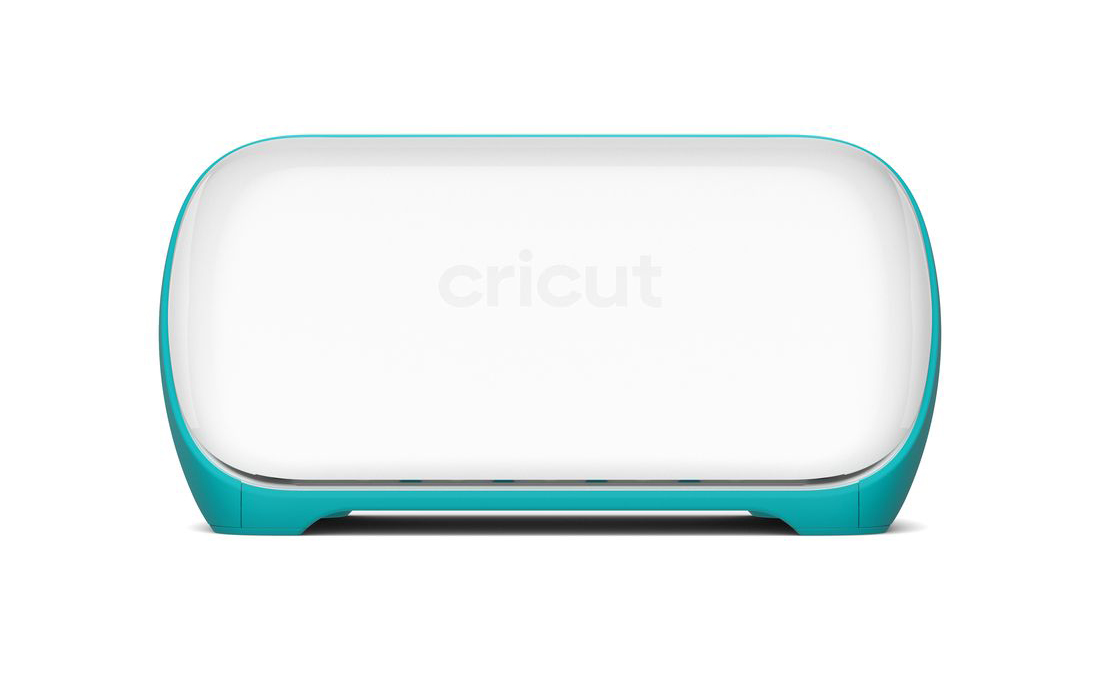
What is a Cricut Joy?
The Cricut Joy is a tiny electronic cutting machine that Cricut released on March 1, 2020! It is way smaller than the Cricut Explore Air and the Cricut Maker but it has some neat tricks up its sleeve!
What does the Cricut Joy do?
You can make paper crafts, wall decals, stickers, pantry labels, cards, custom designs with iron-on or Infusible Ink, vinyl projects for mugs, tumblers etc. This machine is made to take on smaller projects.
What are the new stand-out features of Cricut Joy compared to other Cricut machines?
- The Cricut Joy fits in one hand: It measures 5″ x 8″ when closed
- This machine is light: It weighs a little under 4 pounds
- The Cricut Joy has matless cutting: You don't need to use a mat when cutting Cricut Joy Smart materials.
- The Cricut Joy is wireless: Cricut Joy connects using Bluetooth.You don't need to connect the machine to your computer, phone or Ipad/Tablet with a USB.
- There are no buttons: There is no power button. The machine powers on by simply plugging it in. There is also no load/unload button
- Sensor technology: The Joy automatically loads the material once it senses it.
- The Joy realigns materials: If your material loads crooked, the Joy will try to straighten it
- Material length detection: Once the material is loaded, the Joy will measure the material to ensure there's enough for the project
- The Cricut Joy gives longer cuts: You can cut up to 20 feet of design on the Joy. I go into more details about this further in this post.
- The Cricut Joy has a compatible Card Mat: The Card Mat allows you to makes cards in minutes. I go into more details further in this post.
Where can I buy it?
You can buy the Cricut Joy at JoAnns, Hobby Lobby, Target, Michaels, Walmart, Cricut website and Amazon.
How much does a Cricut Joy cost?
The Cricut Joy currently sells for $179.99 but I am sure you will be able to find it cheaper if you buy it as a bundle on Cricut.com. Keep in mind that this machine is the newest crafting tool on the market so you probably won't be able to get it on sale right now. As time passes, I'm sure you will be able to buy it for a cheaper price.
Why not just purchase a Cricut Explore Air or a Maker? The prices aren't far off.
When I heard the price of the Cricut Joy, that was my first thought. In many instances, you will be able to get an Explore Air for the same price as the Joy and even cheaper! When I was writing this post, I hopped over to the Cricut website and the Explore Air was on sale for $229.99. Therefore if you're on the fence, save an extra 50 bucks and just grab the Explore Air.
What comes in the Cricut Joy box?
- Cricut Joy machine
- Blade + Blade Housing (pre-installed in machine)
- Fine Point Pen, Black (0.4 mm)
- StandardGrip Mat, 4.5″ x 6.5″
- Welcome card
- Power adapter
- Free 30-day trial membership to Cricut Access (for new subscribers)
- 50 ready-to-make projects online
- Materials for a practice cut

Do I have to buy new materials for the Joy?
With the release of this new machine, Cricut has also released new smart materials that are compatible and perfectly-sized for the Cricut Joy. The new materials are:
- Writable labels
- Vinyl
- Iron-On
- Adhesive Backed Paper
- Infusible Ink
- Transfer Tape
- Pens
- Pre-scored cards
I'll be honest, I am very disappointed that we have to buy different materials for the Cricut Joy! Materials are already expensive to purchase. To think I have to buy materials for my Maker then a whole different set of materials for my Joy is totally ridiculous.
What is a Cricut Card Mat?
This is the neat trick I was talking about. If you love to make cards, the new Cricut Card Mat allows you to make cards in minutes. You can insert a pre-scored card into the card mat and it allows you to cut a design only on the front without messing up the other side of the card.
The cards aren't super fancy but the idea is pretty neat.
Can I use regular materials?
Yes, you can use regular vinyl that you use on your Maker or Explore Air on the Cricut Joy. If you do plan to use regular vinyl then you must use a mat. Only when using smart vinyl can you go matless on the Cricut Joy. Keep in mind that you will also have to cut the material down to size so it can fit in the Joy.
Can I use the mats and blades that I use with my Maker/Explore Air on the Joy?
No, the mats and blades that you use with your Maker and Explore Air are not compatible with the Cricut Joy. They are too big. The Cricut Joy has compatible mats specifically made for the Joy. Additionally, it only has one blade and that blade is only compatible with the Joy.
Cricut definitely should have figured out a way for us to use the materials and accessories we already have on hand in the Cricut Joy. The cost of owning these machines just went nuts and I am not a fan of this approach. If you have both machines, the only way to cut cost is stocking up on sale or deciding to use one machine over the other which is total madness.
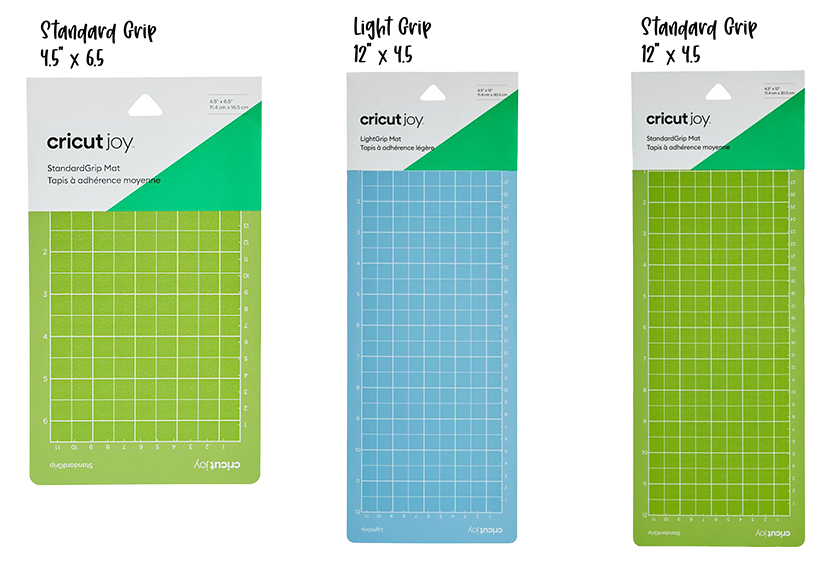
Is the Cricut Joy Bluetooth compatible?
Yes it is completely wireless. You do not need to plug a USB into your laptop, Ipad/Tablet or Phone to use the Joy. The features are controlled from Cricut Design Space. The Joy only comes with a power cord.
Does it Print and Cut?
No, the Joy does not have the Print and Cut feature. This is another reason why I would just go with the Explore Air or a Maker.
Does it write and draw?
Yes, the Cricut Joy writes and draws but only with the new Cricut Joy pens. I was not pleased when I found out I wasn't able to use my regular Cricut pens in this machine. Once again, I have to spend money on a completely new set of accessories.
What can I not cut on the Cricut Joy?
Well the Joy is for smaller projects so it doesn't cut fabric, leather, chipboard, wood and those types of materials that require lots of force and really deep cuts.
Do I need this machine if I have a Cricut Explore Air or a Cricut Maker?
You don't need to purchase this machine if you already have a Maker or an Explore Air. The Maker and the Explore Air cuts way more materials than the Joy. The Cricut Joy only cuts 50+ materials but the Explore Air cuts 100+ different materials and the Maker cuts 300+.
I don't own a Cricut, should I buy the Cricut Joy as my first machine?
The Cricut Joy is a great machine but I don't think it should be your first machine because the materials you can cut are limited, as I've mentioned above and the size is limited as well. The Explore Air and the Maker can cut designs up to 11.5 inches wide however the Joy can only cut a maximum of 4.5 inches wide.
Who should buy a Cricut Joy? Who is the Cricut Joy best for?
The Cricut Joy will be a good purchase for:
- someone with limited space in their home – it's a compact machine;
- a crafter who already has a Cricut and wants a quick-go-to machine – Mommies, avid crafters, DIYers;
- a Tween or elderly person who doesn't intend to do bigger projects – My niece is 14 and she loves the Joy;
- someone who finds the Maker/Explore Air heavy and cumbersome; or
- someone who wants to create quick projects – Craft Show Booths, Cricut Instructors, Teachers.
Can the Cricut Joy really cut up to 20 feet of design?
Yes, it can cut up to 20 feet of design but there's a tiny catch.
Your design can only be a maximum of 4ft and then it repeats up to 20 feet. This is perfect if you want to print wall decals, staircase decor or wallpaper border because in those instances, the designs are usually repeated over and over to create a neat pattern.
On the other hand, If you run a small business and you want to cut 50 different vinyl projects, just know your project would get cut off at 4 feet and then the design would start repeating itself up to a maximum of 20 feet. Do you get it? Basically you can't just cut 20 feet of different projects.
I've heard the Joy is the perfect travel partner?
Yes, it's a compact machine that is light and easy to carry. It literally fits in your hand. If you have craft night with your friends or you need to bring it to a friend's house to help her whip up a few easy projects, it's a great travel partner.
This is one of the neat features of the Joy, it's a grab-and-go machine.

I conduct classes at Micheals, should I bring the Joy instead of the Maker or Explore Air?
I conduct Cricut Classes at Michaels and I travel with my Maker all the time. Yes it is bigger but I'm not carrying it on my head. I'm literally walking from my car to the store; it's not a big deal at all. In my opinion, bring the bigger machine because as the instructor, you don't want to be limited just in case your students ask you to demonstrate something.
Additionally, bring the Maker or the Explore Air because most likely that's what your students will bring to class. If it's a Cricut Joy class or you put clear instructions to bring the Joy to class, then go ahead and do your thing friend!
Is the Cricut Joy worth buying?
I have a Cricut Joy but I did not purchase it; I won it. We all buy a slew of crafting tools just to have them and the Joy falls in this category for me. I think of the Joy as a crafting tool just to buy to add to the collection of crafting tools we all have way too much of. In my honest opinion, it's not a need, it's more of a “this is cute so I want it” kind of purchase.
I also think it's just neat to grab and use if you're too lazy to use your Explore Air or Maker. Once again, this only applies in certain circumstances because the Joy can't cut as much materials as the Explore Air or the Maker.
If I didn't win my Joy would I have bought one?
The Joy definitely has some neat features but those weren't convincing enough for me to run out and grab one right away. If I saw it on a really good sale and only if it was a really really good sale, I would consider buying one. Why? Because just like you, I love having the newest crafting tool just so I can look at it and then forget about it.
When I found out about this machine, my initial thoughts were I'm not buying it because I am not impressed with the new materials and accessories I have to spend money on. However, I saw an opportunity to get it for free so I entered the contest and won! Listen, I have a Joy and I use it so I would be a terrible person if I told you not to get it because surely there are benefits to owning it.
Am I sour about the whole set of materials and accessories I have to buy? Yes!! I surely am and I think Cricut could have done a better job in putting customers first! With all that said, If you want one, sis go get it cause I have one! This post is here to help you make an informed decision rather than to make the decision for you. The ball is still in your court boo and either choice you make there will be no judgment from me.
Sound off below
What do you think about the new Cricut Joy? Is it a Yea or Nay? Do you plan to get one? Did you get one already? Let me know in the comments below!
WANT TO REMEMBER THIS POST ABOUT THE CRICUT JOY? SAVE THIS PIN TO YOUR PINTEREST BOARD!
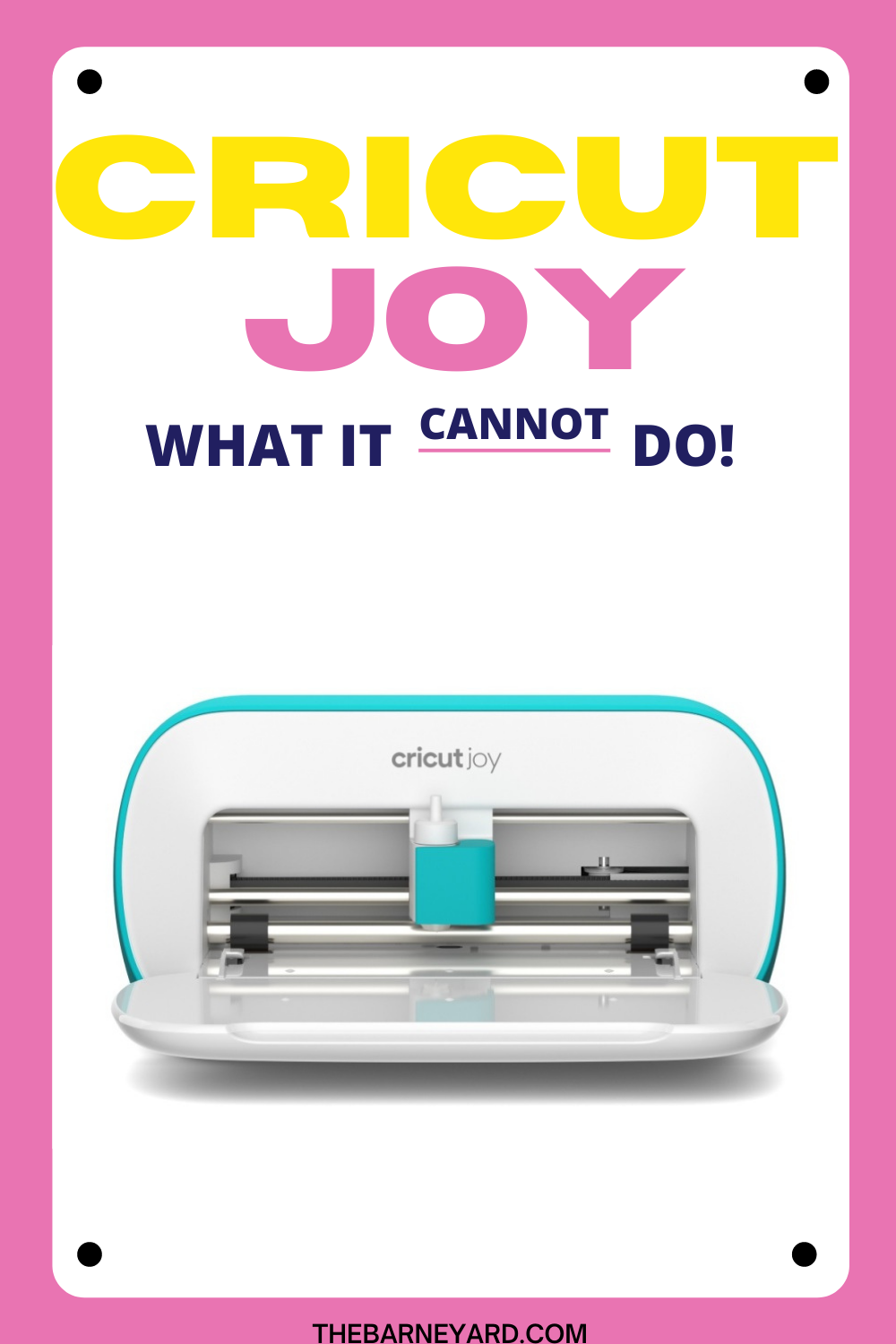


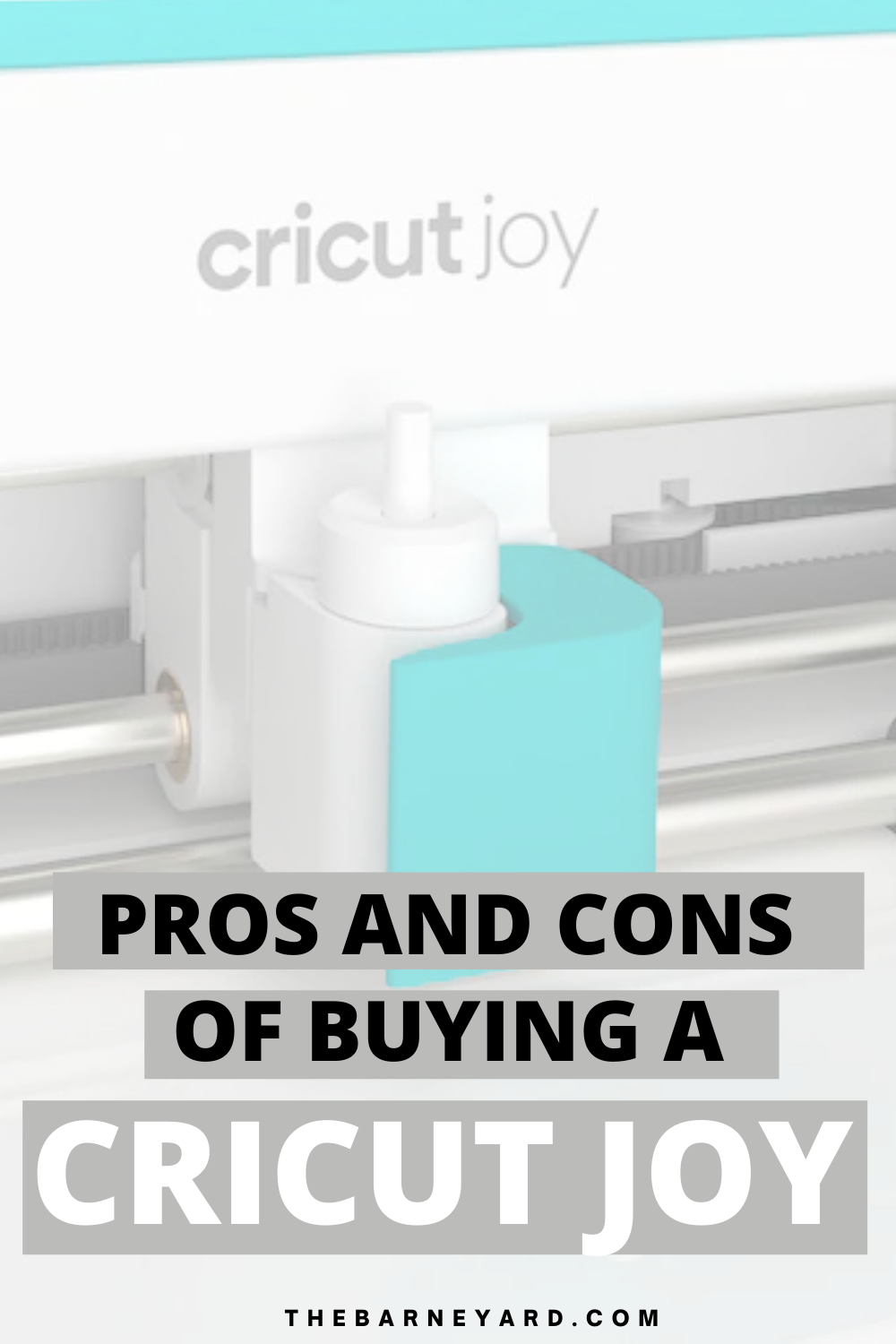



Thank you for being so honest! Really enjoyed your review!😍
Thank you so much for reading my blog Annamarie!!
Love your post! Thanks! Really helped me to make the decision ❤️
I’m so happy to help! You’re welcome!
Thank you for your review, it was very helpful. I have a maker and in the fence about getting a joy. Will probably get one at some point, at least know I know what to expect.
im happy it was helpful!
So I just ordered a Joy because I was able to get it for under $90 brand new ! I have the full size cricut as well but this one is just so stinkin cute! I dont want it just because it’s cute though and I’m trying to convince myself that I will use it for small projects such as decals for tumblers or wine glasses this way I wouldn’t have to pull out the bigger machine(I dont have a craft room so I store mine in a cabinet and just pull it out anytime I need to use it. Kinda a pain) I make lots of cards but I don’t think I’d use the joy much for that because I prefer to make A7 sized cards and this machine just doesn’t cut wide enough. I pulled the trigger and ordered already but I’m not 100% convinced LOL ..how often do you find yourself using the JOY?
Hey Craftmommy, I use it for all of my small projects to be honest. It’s just easier. Once the decal fits within the size restrictions, I use the Joy.
Thanks so much for this review! I did purchase a Joy and only have made cards. I love when you said you don’t carry your maker on your head!! Lol! I wish I would have seen this before I purchased the Joy because I thought the other machines were heavy!!
lol! Happy to assist!
You just save me some money. For some reason o thought Cricut Joy offered something my Cricut Maker didn’t. Appreciate the info and honesty! Love the vibe of your blog! New subscriber!